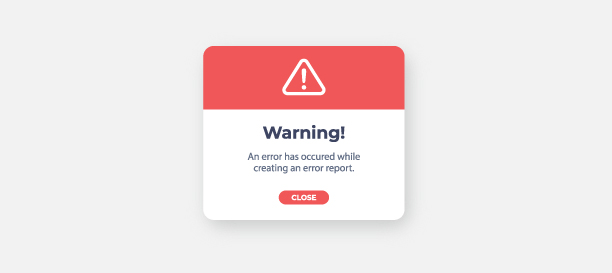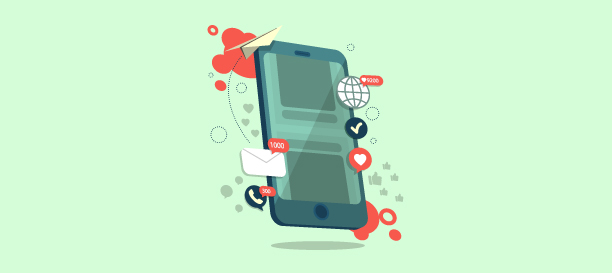The biggest threat to your I.T infrastructure: Your own employees
Did you know that your employees often unwittingly ‘help’ cybercriminals gain access to your system? Often, employees play a part in compromising the security of your IT infrastructure, even without them realizing it. For example-
When your employees use their own devices for work purposes such as to access emails, to connect to work servers or to work on office files. In the event their device gets infected by a malware or hacked, the virus or the hacker gets access to your data as well. Your employees may put your network at risk by connecting to unauthorized networks, downloading unauthorized software, using outdated antivirus programs etc, on their personal devices and then using it to access work files.Then, there’s the chance of them losing their devices such as smartphones, laptops or tablets putting your data at risk.
Your employees may also fall victim to phishing messages and scams and expose your network to the biggest risks out there, unintentionally. Plus, there’s always a slim chance that a disgruntled employee looking to make a few quick bucks may actually compromise on confidential business data intentionally.
When your employees use their own devices for work purposes such as to access emails, to connect to work servers or to work on office files. In the event their device gets infected by a malware or hacked, the virus or the hacker gets access to your data as well. Your employees may put your network at risk by connecting to unauthorized networks, downloading unauthorized software, using outdated antivirus programs etc, on their personal devices and then using it to access work files.Then, there’s the chance of them losing their devices such as smartphones, laptops or tablets putting your data at risk.
Your employees may also fall victim to phishing messages and scams and expose your network to the biggest risks out there, unintentionally. Plus, there’s always a slim chance that a disgruntled employee looking to make a few quick bucks may actually compromise on confidential business data intentionally.
So, what can you do to keep your IT safe?
- Train your employees through drills, workshops and classroom training sessions that help them identify possible IT security threats
- Establish clear IT usage policies related to password management, use of personal devices, data sharing and internet access
- Conduct timely audits and have positive and negative reinforcements in place to ensure policy adherence
- Install physical and virtual security mechanisms like CCTVs, biometric access, software programs to track employee activities when they are accessing your network and data, etc.,
IT is the lifeblood of your business and when you let your employees access your IT network, you are, in a way, trusting them with your business. Make sure they are trained and trustworthy enough.